If you are not already on the tasks screen, navigate to it by clicking on the blue tasks navigation button. Click the gray New Task sub-tab. All fields (assign to, priority, deadline, task details) are required.
New Tasks Form
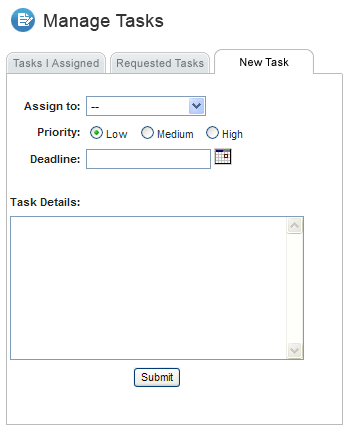
Once you click the Submit Button, you will be automatically redirect to the tasks I assigned tab. The task you just entered will be in the current tasks list.