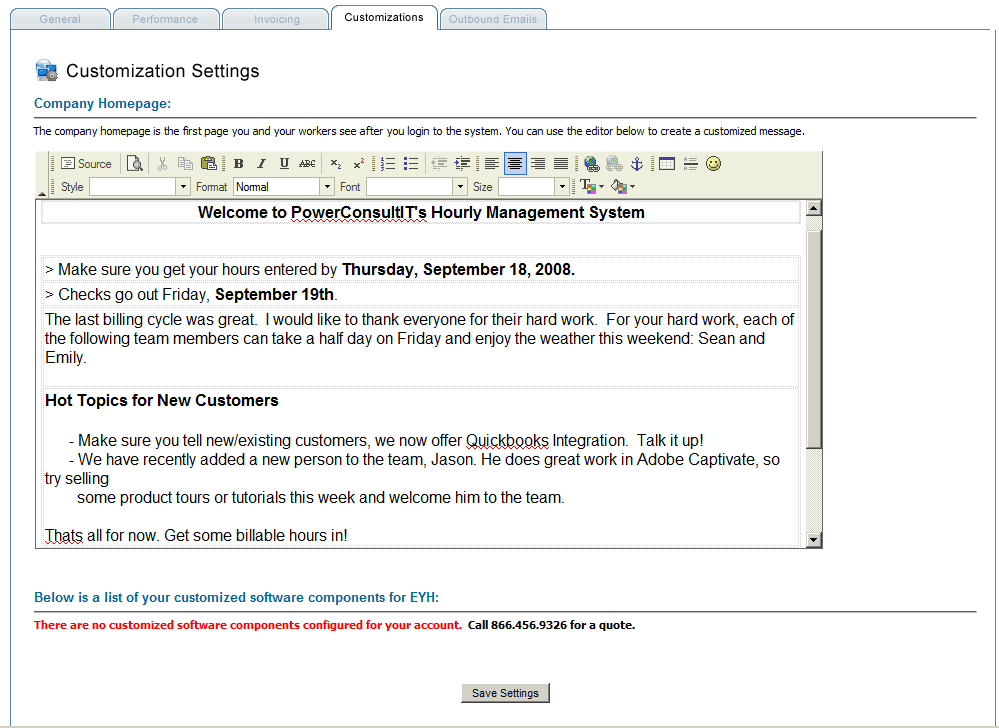customization
After clicking the Settings tab at the top, click on the 2nd to last tab named "customizations". Once the tab is selected the lower half of the screen will show you how the company homepage text looks. You can use the text editor to make any changes that you would like to be seen from the homepage. If you've requested any additional features they will usually be available from this tab.