Administrators can assign any worker the team leader permission, which means the worker will be able to manage the hourly billing of other workers in the system.
What is a Team Leader
Team leaders will only be able to manage workers' hours for workers explicitly assigned to their team. There are three functions a team leader can perform in relation to the workers on his team:
View Hours: The team leader can view the hours for any team member.
Edit Hours: The team leader can edit hours for any team member.
Adjust Hours: The team leader can adjust hours for any team member. This feature is different than editing hours. See adjusting your workers hours for more information.
All three functions give the team leader the same permissions as an administrator insofar as managing a worker's billables hours is concerned. However, a team leader cannot access the invoicing tab. For more information on viewing and editing a worker's hours, view the administering your workers hours topic. For more information on adjusting your workers hours, view the adjusting your workers hours topic.
Creating a Team Leader
There are two steps to creating a team leader. First, you need to assign the team leader permission to a worker. You assign the team leader permission on the worker detail screen when you add or edit a worker.
the team leader option on the worker detail screen
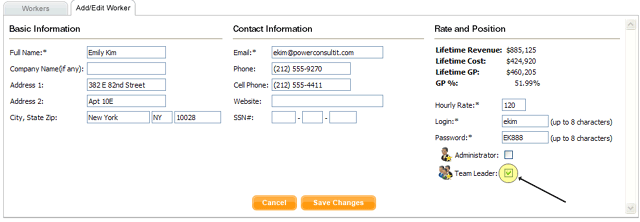
Once you have assigned the team leader permission to a worker, you can now assign a team to the team leader. This is accomplished from the worker list tab. Click the team link in the team leader's row.
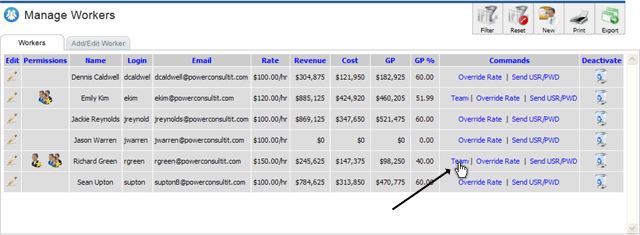
A pop-up form will let you assign new team members to the team leader's team, and remove existing team members as well. Only certain workers will be eligible to be added to the team. Workers who are other team leaders, administrators, or already on a team will not be eligible to be added.