Creating a quote or estimate is very similar to creating an invoice. The purpose of creating a quote or estimate is to give your client the opportunity to approve the amount you wish to charge, so you do not have to delete or edit an invoice after creating it.
Remember, you can always convert a quote into an invoice at the click of a button. See the
Working with the quote list topic for more information on converting a quote to an invoice.
to create a quote, click the  button in the accounting center toolbar. The new quote form is shown below:
button in the accounting center toolbar. The new quote form is shown below:
New Quote Form
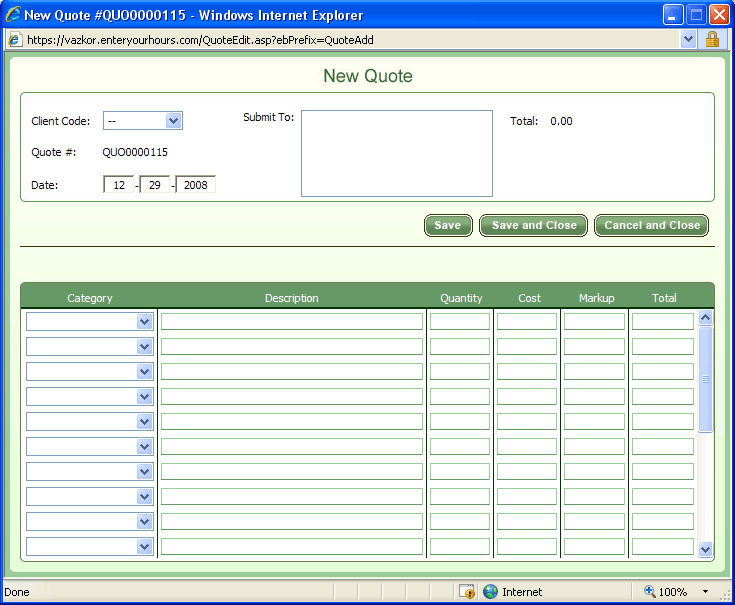
At the very least you will need to pick a client code from the drop down list at the top left. The total will be zero until you start filling in quote details. There are no particular requirements for how you add your quote details. You can pick any category from the drop down list. If your desired category isn't in the list, you can add more categories from the invoice settings tab in the settings screen. You can type any quote line description up to 80 characters. Type in a quantity and rate, and the line total will be automatically calculated, and the quote total in the top right corner will be updated. You can also type in a markup.
The client will not see the markup split out on the printout.
The markup should be expressed as a dollar amount. For example, if you type 5, it will add $5 to the price and then multiply it by the quantity to calculate the line total.
you can skip lines and the spacing will show up on the quote when you print it. Once you are finished with the quote, click either the save button or the save and close button to save your quote. The quote will now appear in the
quotes tab of the Accounting Center. from there you can view, edit, delete, or send your invoice via email.