Quotes are accessible for editing from the quotes tab in the Accounting Center on the Invoicing screen. Click the edit link in the command column for whichever quote you would like to edit.
Quote Edit:
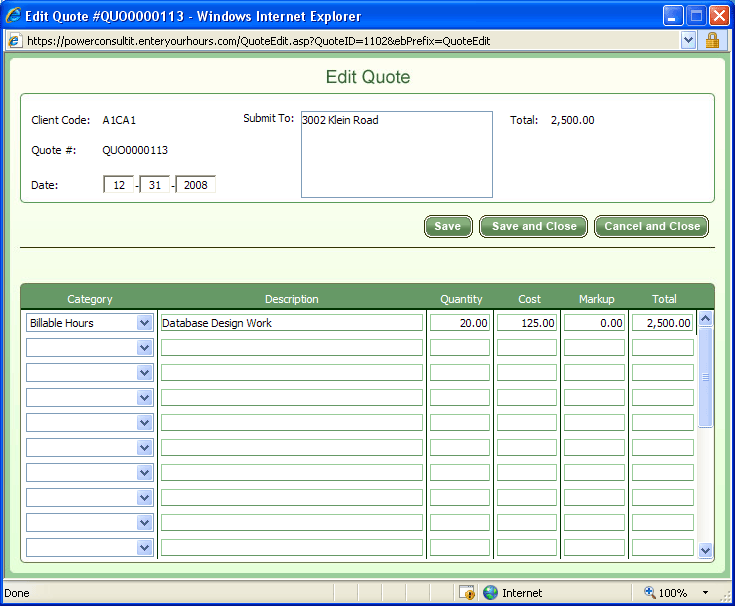
Below is an explanation of all the fields you can change:
Quote Header
Client (required): You can change the client in the drop-down list. Notice that the submit-to information changes automatically. If the submit-to information is blank, you can supply this information by editing the client record in the in the manage clients screen.
Date: This field will default to today's date but you can change it whatever date you'd like.
Quote Detail Lines
Category: You can pick any category from the drop down list. If your desired category isn't in the list, you can add more categories from the quote settings tab in the settings screen.
Description: You can type any quote line description up to 80 characters.
Quantity and Rate: The line total will be automatically calculated, and the quote total in the top right corner will be updated.
Markup: You can add an additional markup to the price. The client will not see the markup split out on the printout. The markup should be expressed as a dollar amount. For example, if you type 5, it will add $5 to the price and then multiply it by the quantity to calculate the line total.